Did you ever know that 2.5 quintillion bytes of data are generated daily? This information is equivalent to 250,000 Libraries of Congress. Businesses and organizations are looking for expert data scientists to help them out.
Data science has become a cornerstone of decision-making across different industries in today’s fast-paced world. The information is too much but it is difficult to extract the right information from it.
But, after AI advancement more and more AI-powered tools are created that are reshaping the data science landscape, making it more efficient, accurate, and innovative.
What is Data Science?
Data science is a multidisciplinary field that uses statistics, programming, and domain knowledge to extract information from datasets.
They have various roles, ranging from data collectors and cleaners to analysts and storytellers who convert complex information into clear visualizations. But, their primary tasks can be divided into four stages:
- Data Collection: Data scientists have to identify and collect relevant data from various sources, including databases, sensors, and social media platforms.
- Data Cleaning: Most of the time data is messy and incomplete. Data scientists spend a large amount of time cleaning and preparing data for analysis.
- Data Analysis: After they clean the data, data scientists use statistical methods and machine learning algorithms to identify patterns, trends, and relationships within the data.
- Data Visualization: Data scientists have to use attractive visualizations, such as charts and graphs, to communicate their findings to both technical and non-technical audiences.
The Rise of AI in Data Science
Artificial Intelligence (AI) is revolutionizing the landscape of data science. AI-powered tools are automating many of the everyday tasks, that data scientists used to perform manually allowing them to focus on more strategic work.
For example, AI can be used to automate data cleaning, identify potential errors, and recommend machine learning algorithms for a given task.
But AI goes beyond automation. Machine learning algorithms are very powerful they can uncover hidden patterns and relationships in data that might be missed by human analysts.
This allows data scientists to gain a deeper understanding and make more accurate predictions.
Why Use AI-Powered Tools?
There are various reasons why data scientists should utilize AI-powered tools. Here are just a few:
- Efficiency: AI helps to automate tasks, allowing data scientists to focus on more complex problems and spend less time on repetitive work.
- Improved Accuracy: Machine learning algorithms can analyze large amounts of data and identify patterns that humans might miss. This provides more accurate and reliable results.
- Tackling Complex Problems: AI can solve complex problems that were previously unresolved using traditional data analysis methods.
By using the power of AI, data scientists can easily unlock the full potential of data and drive innovation in a variety of industries.
10 Best AI-Powered Tools for Mastering Data Science
In this section, we will briefly explain the 10 best AI-powered tools for mastering data science, providing you with an overview.
1. Pytorch
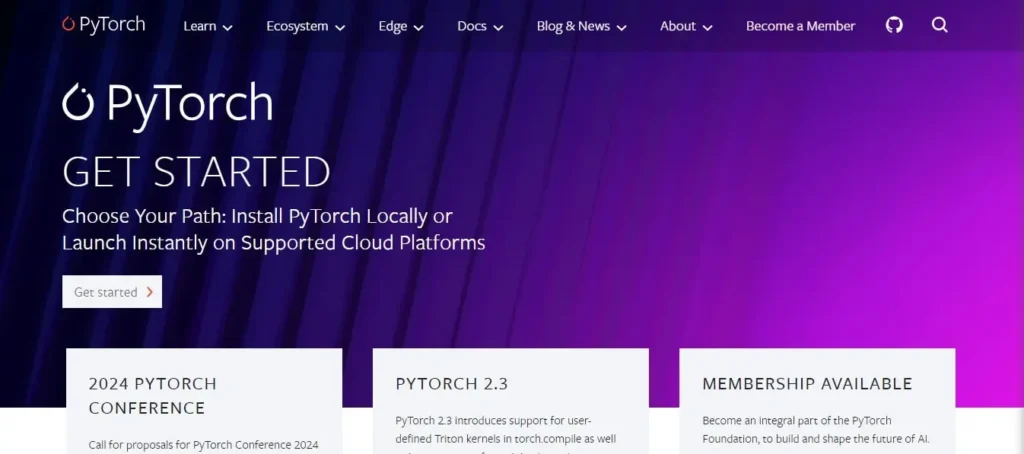
PyTorch is a powerful open-source machine-learning framework well-known for its flexibility and ease of use. It uses the strengths of Python for dynamic computation and connects seamlessly with popular scientific libraries such as NumPy.
PyTorch’s built-in AI capabilities encourage developers to efficiently build and train complex deep learning models.
Key Features
- Dynamic Computational Graph: PyTorch allows you to create and modify computational graphs. This makes it ideal for rapid prototyping and experimenting because you can define the model’s structure while it is running.
- Automatic Differentiation: One of the core functions in deep learning is automated gradient calculation within Pytorch. This makes it easier to train deep learning models because the framework automatically computes the gradients required by optimization algorithms.
- Rich Ecosystem: PyTorch has a large and active community, which drives its development. This translates to extensive documentation, tutorials, and an enormous number of pre-trained models for a variety of tasks, all of which will help accelerate your project development.
- Production-Ready Deployment: PyTorch models can be efficiently used for real-world applications on a variety of platforms. This ensures that your insights can flow smoothly from development to production environments.
Target Users
Pytorch can be used by a wide range of users. It has a user-friendly interface and vast learning resources that make it suitable for beginners new to deep learning.
PyTorch’s flexibility and access to the underlying Python code, experienced developers can create highly customized and efficient deep learning models.
Benefits of Using Pytorch
Pytorch’s flexibility makes it suitable to use in a variety of data science scenarios:
- Image Classification: It can analyze medical scans for abnormalities or automate image recognition tasks.
- Natural Language Processing (NLP): It can create chatbots that understand and respond to user queries or analyze emotions on social media data.
- Recommender Systems: It can create algorithms for e-commerce platforms or streaming services that personalize product suggestions for users.
The above information is taken from Pytorch’s Official website and briefly explained to provide you with an overview.
2. DataRobot
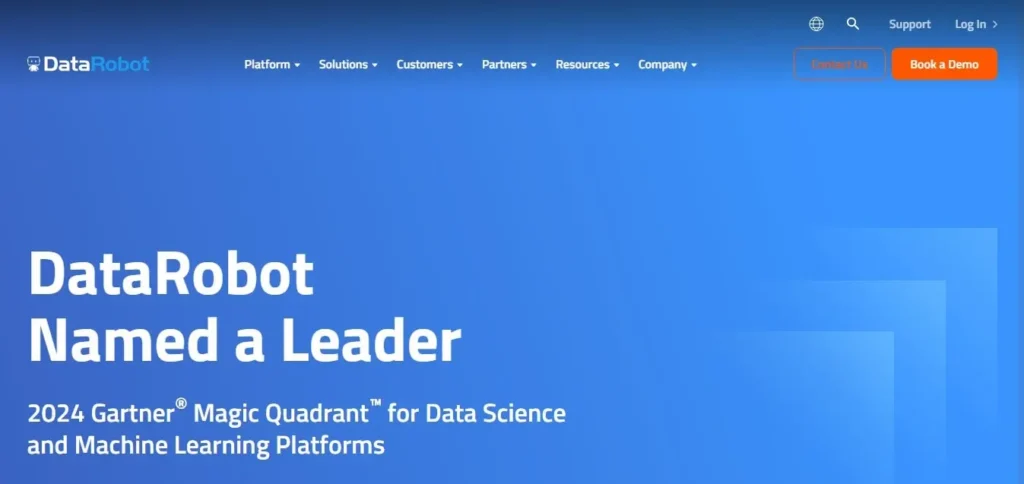
DataRobot is an automated machine learning (AutoML) platform that uses AI to supercharge the entire machine learning process.
It automates laborious tasks like data preparation, feature engineering, model selection, training, and deployment. This allows users to build and use high-performing models efficiently.
Key Features
- Automated Machine Learning (AutoML): DataRobot automates the entire machine learning process, including data preparation and model selection. It saves time and also minimizes manual labor.
- Model Readability: DataRobot provides information about model predictions that allow users to understand how models make decisions.
- Enterprise Monitoring and Control: Organizations have complete control over AI models to ensure security, safety, and performance.
- Ecosystem Integrations: DataRobot connects with other tools and platforms, providing flexibility, scalability, and easy access to the platform from anywhere.
Target Users
A wide range of people, organizations, and different health and wealth industries can use it:
- Data Scientists: DataRobot’s robust features can save time on repetitive tasks and allow data scientists to focus on more complex aspects of model development.
- Business Analysts: Beginners can use AutoML to create models without needing a deep understanding of technology.
- Industries: DataRobot serves a variety of industries, including finance, marketing, manufacturing, and healthcare.
Benefits of Using DataRobot
- Marketing Personalization: DataRobot can be used by retail companies to personalize customer experiences. It recommends things based on previous purchases.
- Risk Assessment: Financial institutions use DataRobot to predict credit risks. It helps identify high-risk applicants.
- Supply Chain Optimization: Manufacturers optimize inventory levels and production schedules using generative AI.
The above information is taken from DataRobot’s official website and briefly explained to provide you with an overview, for detailed information visit the website.
3. KNIME
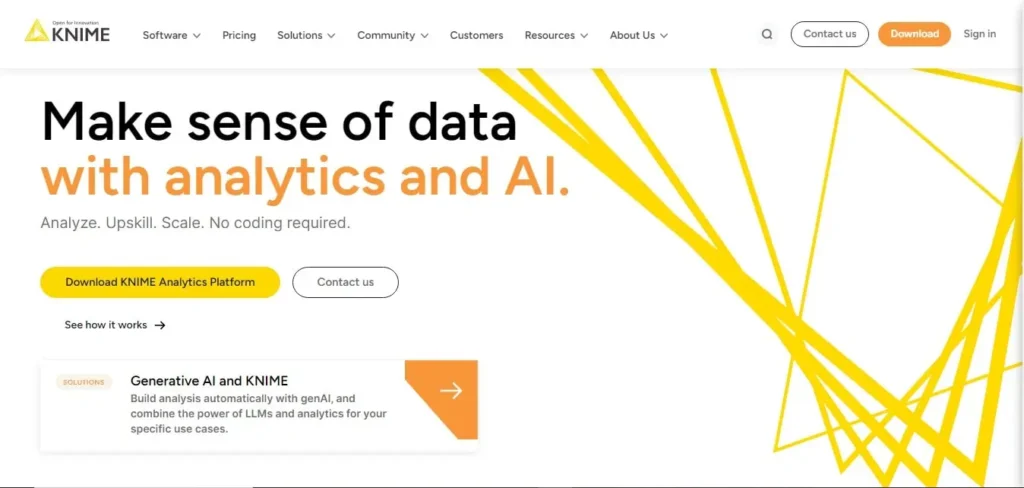
KNIME is an open-source data science platform that features a visual programming interface. It allows users to build analysis and data manipulation workflows by dragging and dropping pre-built nodes, making data science more accessible to a larger audience.
KNIME also connects with various AI and machine learning libraries, encouraging users to use advanced techniques.
Key Features
- Workflow-Based Approach: KNIME’s visual workflow editor allows users to create complex data pipelines without writing code.
- Extensive Node Library: The platform provides a large number of nodes for data preprocessing, analysis, machine learning, and visualization tasks.
- Integration with AI and ML Libraries: KNIME easily connects with popular libraries such as Scikit-learn and TensorFlow, allowing users to use powerful AI and machine learning algorithms.
- Open-Source Community: The active open-source community encourages collaboration, provides extensive documentation and tutorials, and helps to shape the platform’s future development.
Target Users
KNIME is used by a wide range of people, including:
- Beginners with No Coding Experience: The user-friendly interface allows them to learn data science concepts and create basic workflows.
- Data Analysts: KNIME automates data cleaning, transformation, and analysis tasks, improving their efficiency.
- Experienced Data Scientists: KNIME can be used for prototyping and rapid repetition, as well as integration with advanced libraries for complex tasks.
Benefits of Using KNIME
- Customer Segmentation: Use KNIME to preprocess customer data, and apply clustering algorithms to segment customers based on their behavior.
- Text Mining: Use KNIME’s NLP nodes to extract keywords, perform sentiment analysis, and model topics from social media data.
- Automated Reporting: Automated Reporting: Schedule KNIME workflows to run regularly to generate automated reports.
The above information is gathered from KNIME’s official website and briefly explained, for detailed information visit the website.
4. Keras

Keras is an open-source high-level neural network API written in Python for ease of use and rapid experimentation.
Keras is like a front end to other deep learning frameworks such as Tensorflow, Theano, and CNTK, simplifying the process of building and training complex neural networks.
Key Features
- User-Friendly API: Keras offers a simple and intuitive API, allowing users to create neural networks with a few lines of code. It abstracts away low-level details, making it suitable for beginners.
- Modular Design: Keras’ layers are easily combined and reused, promoting code modularity and efficient model development.
- Fast Prototyping: The user-friendly API and modular design allow rapid prototyping of neural network systems.
- GPU Acceleration: Kera’s easily connects with GPUs, accelerating both inference and training.
Target Users
Keras is being used by a wide range of users in various industries:
- Beginners: It has a user-friendly interface that makes it an excellent starting point for learning deep concepts.
- Advanced Users: It can be used by advanced practitioners for rapid prototyping and experimentation.
- Specific Data Science Tasks: Keras can handle a variety of tasks, including image classification, natural language processing, and sequence modeling.
Benefits of Using Keras
- Image Classification: Using the CIFAR-10 dataset, train a convolutional neural network (CNN) to classify images into various categories like cats, dogs, and airplanes.
- Text Classification: Using the IMDb dataset, create a recurrent neural network (RNN) to classify feelings in movie reviews.
- Sequence-to-Sequence Models: Create a sequence-to-sequence model for machine translation such as English to French.
The above information is collected from Keras’s official website and then briefly explained, for detailed information visit the website.
5. Dataiku
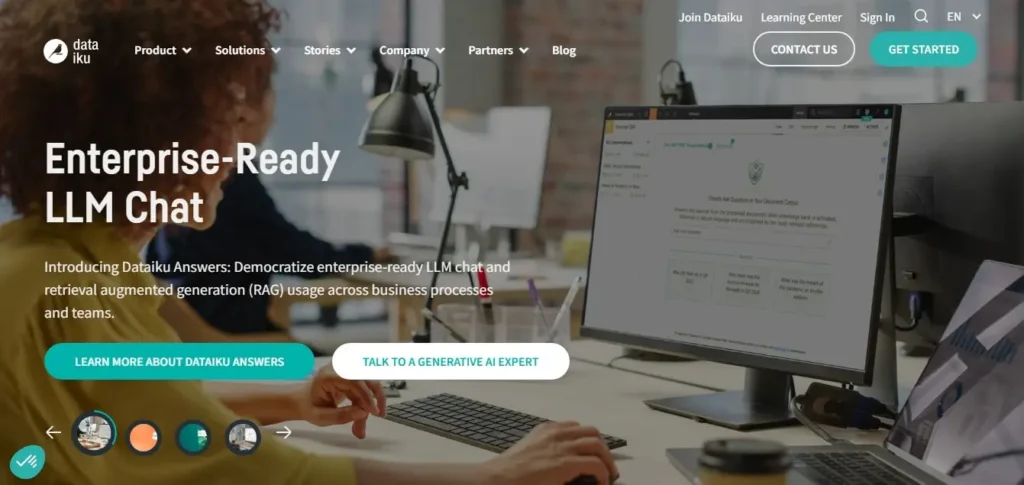
Dataiku is a comprehensive data science platform that encourages data teams to collaborate effectively. It connects with a variety of data sources, regarding size or location.
Dataiku has a user-friendly interface that appeals to both coders and non-coders, empowering collaboration among data scientists, business analysts, and other stakeholders.
Key Features
- Collaborative Environment: Dataiku offers a unified platform for data teams to interact with each other, share insights, and manage version control.
- AutoML: Dataiku’s AutoML feature simplifies model selection, parameter tuning, and evaluation. It allows users to quickly create accurate ML models without requiring important manual effort.
- Automated Data Preparation: AI-powered tools automate repetitive data tasks like cleaning and transformation steps, saving data scientists valuable time.
- Predictive Modeling & Machine Learning: Dataiku integrates various machine learning algorithms and helps to build models for a variety of data science tasks.
Target Users
Dataiku targets a wide range of users in different industries.
- Data Scientists: It improves their workflow by including features like automated data preparation and visual tools, allowing them to focus on model development and analysis.
- Data Analysts: Dataiku helps them to efficiently explore and analyze data without requiring advanced coding skills.
- Business Users: The platform provides a clear view of data insights via engaging dashboards and reports, that lead to better decision-making.
Benefits of Using Dataiku
- Customer Loss Prediction: A telecommunications company utilizes Dataiku to predict customer loss. They preprocess call logs, billing data, and client information before developing a loss prediction model.
- Retail Inventory Optimization: A retail chain uses Dataiku to analyze sales data. They optimize inventory, reduce stockouts, and boost supply chain efficiency.
- Healthcare Analytics: A hospital utilizes Dataiku to analyze patient records. They develop predictive models for disease diagnosis and patient outcomes.
This information is gathered from Dataiku’s official website, for detailed information visit the website.
6. TextBlob
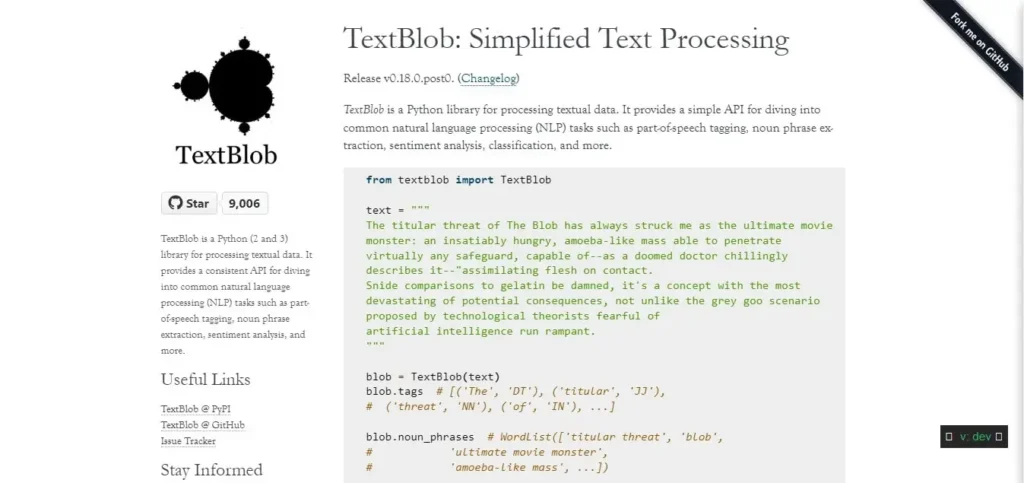
TextBlob is a Python library for beginners that provides a set of text-processing tools. It utilizes natural language processing (NLP) techniques to analyze and fully understand the emotions, structure, and meaning of the text.
Key Features
- Simple API: TextBlob has a clean and simple interface that is easy to learn and use, even for those with little programming experience.
- Core NLP Tasks: It contains important NLP features such as emotion detection (identifying positive, negative, or neutral emotions), part-of-speech tagging (classifying words as nouns, verbs, adjectives, and so on), and noun phrase extraction.
- Text Cleaning and Preprocessing: TextBlob provides tools for cleaning text data, such as removing punctuation, converting text to lowercase, and stemming/lemmatization (reducing words to their root form).
- Multilingual Support: Multilingual Support: It supports a wide range of languages, allowing you to analyze text data from multiple sources.
Target Users
TextBlob is also used by a wide range of people, especially beginners.
- Beginners: It has a user-friendly interface making it ideal for beginners learning NLP concepts and building basics.
- Data Scientists (Exploratory Analysis): It can be a very useful tool for exploratory data analysis, helping to understand emotions and topics within textual data.
- Social Media Analysts: TextBlob can be used to analyze social media comments and reviews to find out public opinion about a specific brand or product.
Benefits of Using TextBlob
- Chatbot Responses: TextBlob is used to create context-aware chatbot responses.
- News Article Categorization: organize news articles into categories such as sports, politics, technology, and so on.
- Emotion Analysis for Reviews: Analyze product reviews to figure out customer sentiment.
The above information is collected from TextBlob’s official website and explained briefly, for detailed information visit the website.
7. Databricks

Databricks is a cloud-based unified data platform that offers data warehousing, data lakes, and data science capabilities.
It makes use of Apache Spark, a powerful open-source engine for large-scale data processing, and incorporates AI capabilities to improve data entry, exploration, and analysis.
Key Features
- Unified Workspace: Databricks offers a unified interface for a variety of data tasks such as data processing, ETL, dashboard creation, security management, and more.
- Machine Learning (ML): Users can create, track, and serve ML models in Databricks. It works with popular ML libraries and frameworks.
- Apache Spark Integration: It allows for efficient data processing and manipulation at scale, allowing for the easy handling of massive datasets.
- Scalability and Security: Databricks scale to cope with increasing data volumes while also ensuring robust information security.
Target Users
A wide range of people also use Databricks.
- Data Scientists: They can use Spark for complex data analysis and use its built-in machine learning capabilities.
- Data Engineers: Data ingestion, transformation, and management are all made easier with the platform.
- Business Analysts: Databricks provides interactive tools for data exploration and visualization, allowing users to gain insights without requiring extensive coding.
Benefits of Using Databricks
- Predictive Maintenance: Analyze sensor data from industrial equipment to predict maintenance requirements.
- Financial Fraud Detection: Machine learning (ML) models can detect disorders in financial transactions.
- Customer Classification: Customer Segmentation: With Databricks, you can analyze customer data, categorize users, and personalize marketing campaigns.
This information is collected from Databricks’ official website, for detailed information visit the information.
8. Tableau AI
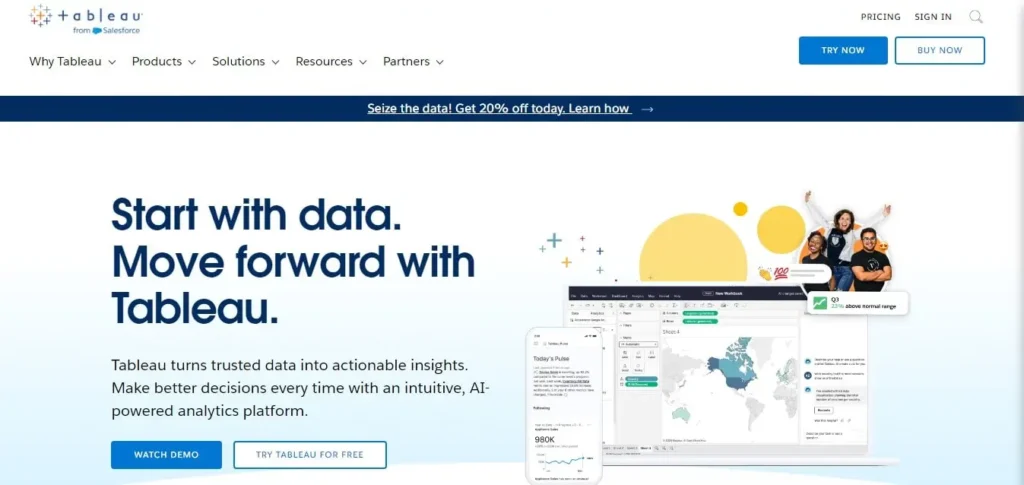
Tableau AI extends trusted generative AI across the entire Tableau Platform. It helps users to gain deeper insights from their data using automation, natural language interactions, and generative AI.
It’s based on the Einstein Trust Layer, which ensures ethical and secure AI experiences without compromising data privacy.
Key Features
- Smart Data Discovery: Tableau AI identifies hidden patterns, unusual values, and connections in your data and recommends appropriate visualizations for exploration.
- Explain Data: Users can use natural language to ask questions about their data and receive clear and interactive visualizations in response.
- Automated Insights: Tableau AI creates insights and explanations for visualizations, emphasizing key trends and relationships in the data.
- Einstein Discovery in Tableau: Clear predictions and recommendations for better decision-making.
Target Users
AI serves a wide range of users in the data analysis field:
- Business Analysts: They can use AI-powered features to gain data insights without requiring extensive data science knowledge.
- Data Scientists: It can help them save time on data exploration and visualization tasks, freeing up time for more in-depth analysis.
- Non-Technical Users: Tableau Users with limited technical backgrounds can use AI’s natural language capabilities to explore data.
Benefits of Using Tableau AI
- Customer Classification: Tableau AI analyzes customer data and modifies marketing strategies.
- Predictive Maintenance: Analyze sensor data to predict equipment maintenance needs.
- Business Decision Support: Tableau Pulse provides automated insights to all employees.
This information is collected from Tableau AI’s official website, for detailed information visit the website.
9. OpenRefine
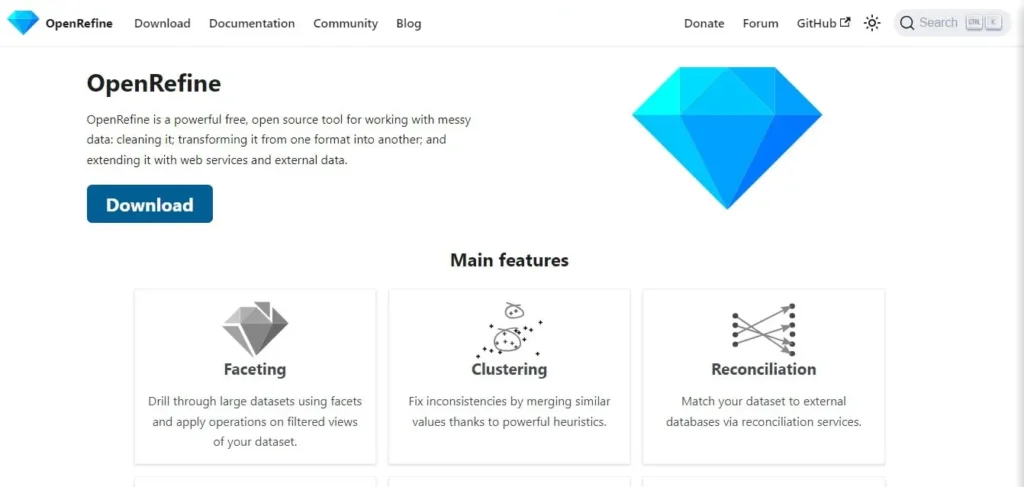
OpenRefine (formerly Google Refine) is a free, open-source data cleaning and transformation tool. It provides a user-friendly interface for cleaning messy data, standardizing formats, and transforming data into a more usable state.
While it does not have AI capabilities, it does use powerful algorithms for data manipulation.
Key Features
- Facets & Filters: Facets allow you to explore data by displaying unique values, distributions, and patterns. You can filter data according to specific criteria.
- Reconciliation Services: OpenRefine works with external services such as Wikidata to convert messy data into uniform entities.
- Visual and Interactive Interface: OpenRefine offers a user-friendly interface for data exploration and manipulation, making data cleaning easier.
- Custom Transformations: Users can create their own custom transformations with GREL (General Refine Expression Language) or Python/Jython scripts.
Target Users
OpenRefine is a flexible tool appropriate for a wide range of users:
- Data Analysts and Scientists: It simplifies data cleaning tasks, allowing users to concentrate on analysis and modeling.
- Researchers & Journalists: OpenRefine can be used to deal with messy data.
- Beginners: The user-friendly interface and guided cleaning workflows make it suitable for those new to data management.
Benefits of Using OpenRefine
- Cleaning Messy CSV Files: You can import a CSV file that contains varying date formats, missing values, and mistakes in spelling. Use OpenRefine to standardize dates, fill in missing values, and fix mistakes in spelling.
- Standardizing Categorical Data: Clean a column that contains country names (for example, “USA,” “United States,” or “US”). Merge variations into a consistent format using OpenRefine’s clustering and transformation features.
- Combining Author Names: Given a list of authors, use Wikidata to find unique identifiers (QIDs) for each one.
This information is gathered from OpenRefine’s official website, for more information visit the website.
10. Amazon SageMaker
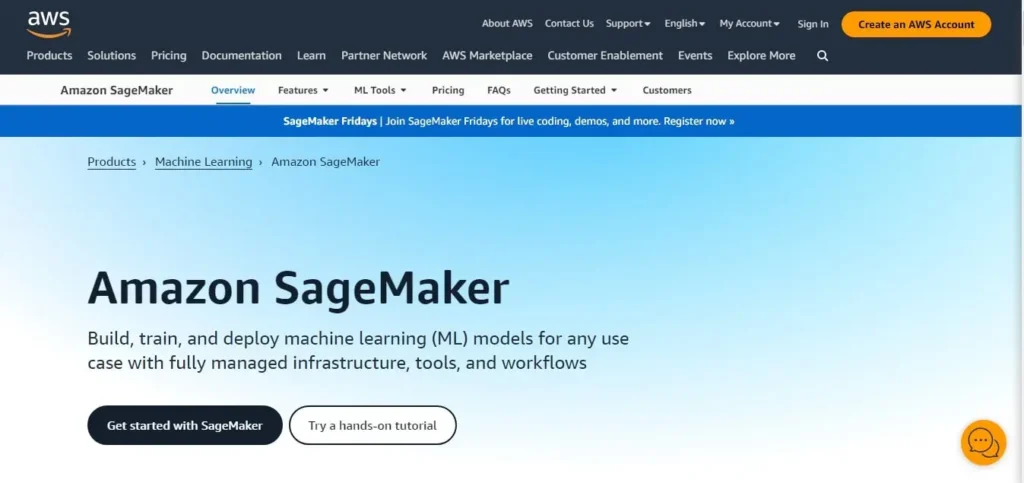
Amazon SageMaker is a cloud-based machine learning platform provided by Amazon Web Services (AWS). It provides an extensive set of tools for building, training, setting up, and managing machine learning models at scale.
SageMaker uses AI to automate various tasks in the machine learning workflow, making ML solutions easier and faster to implement in life.
Key Features
- Integrated Development Environment (IDE): SageMaker is an all-in-one IDE that lets you build, train, and install models. It includes notebooks, debuggers, profilers, and pipelines.
- Human-in-the-Loop: Enhance model accuracy by incorporating human feedback throughout the ML lifecycle.
- Scalable Infrastructure: The AWS infrastructure provides scalability and elasticity for handling large datasets and complex models.
- Secure and Integrated Environment: SageMaker connects easily with other AWS services to store data, compute resources, and deploy models.
Target Users
SageMaker also serves a wide range of users around the globe:
- Data Scientists: SageMaker is designed for data scientists who value flexibility in model development and deployment.
- Business Analysts: SageMaker Canvas provides a visual interface for performing ML predictions without coding.
- ML Engineers: SageMaker automates model deployment and management, allowing for production-ready ML solutions.
Benefits of Using Amazon SageMaker
- Predictive Maintenance: To predict equipment failures, train an XGBoost model with historical sensor data. For real-time predictions, set up the model with SageMaker endpoints.
- Natural Language Processing (NLP): A pre-trained BERT model can be fine-tuned using text data from a particular field. Use it to extract insights from unstructured text.
- Computer Vision: For image classification, train a convolutional neural network (CNN) with SageMaker. To enable real-time inference, install the model on an advanced device.
This data is collected from SageMaker’s official website, for detailed information visit the website.
How to Choose the Best Tool for Your Data Science Journey?
To be successful in your data science journey, it is very important to choose the best tool that meets your requirements and be your partner.
1. Define Your Goals and Objectives
First of all, identify your goals before digging into the tools. Are you analyzing data, developing predictive models, or creating visualizations? Understanding your goals can help you choose the right tool.
2. Experience Level
Examine your skills in programming, analytics, and machine learning. If you are a beginner, choose tools with simple interfaces. Experienced data scientists may prefer advanced platforms.
3. Project Complexity
- Simple Projects: Excel, OpenRefine, and Tableau are suitable for simple tasks such as data cleaning and visualization.
- Intermediate Projects: When working with larger datasets or more advanced analysis, use Python libraries such as pandas and Scikit-learn.
- Advanced Projects: TensorFlow, PyTorch, and Keras are examples of tools used for deep learning and custom model construction.
4. Scalability and Performance
Consider the scale of your project. Scalability is handled easily by cloud-based solutions such as Amazon SageMaker and Google Cloud AutoML.
5. Community and Support
- Active Community: Tools with active communities provide tutorials, forums, and troubleshooting help such as Stack Overflow.
- Vendor Support: Professional tools often provide dedicated support.
6. Cost and Budget
- Open Source: Open Source: Many powerful tools (such as Python and R) are free to use. Consider the cost of cloud services and premium versions.
- Licensing Fees: Some tools such as RapidMiner and Alteryx, require costly licensing.
7. Integration with Existing Systems
Make sure the tool you choose works well with your current technology stack. Check, if is it suitable for your database, visualization tools, and deployment pipelines.
8. Model Explainability and Interpretability
If understanding is important (for example, regulatory compliance), select tools that provide insights into model decisions such as SHAP.
- Beginner with Simple Data Cleaning
- Tool: OpenRefine
- Reason: User-friendly interface for cleaning messy data.
- Intermediate Data Analyst
- Tool: Python (pandas, Scikit-learn)
- Reason: Flexible, widely used, and extensive libraries.
- Advanced ML Engineer for Deep Learning
- Tool: TensorFlow or PyTorch
- Reason: GPU support and custom model development.
Keeping these points in mind choose the suitable tool that is according to your needs and be your partner on your journey.
The Final Words
The combination of AI and data science is transforming the way we extract knowledge from an ever-increasing sea of information.
Al-powered tools are not just gadgets but they are powerful allies of humans in different sectors helping them automate exhausting tasks, boosting efficiency, and providing deeper insights than ever before.
It can be very beneficial in the business industry helping you out with all that tiring and time taking work. Dive into these tools, discover their capabilities, and see the transformational power of AI in action.
Please, share the content with your friends and social media accounts to benefit others. Join us on Arfi Ideas for regular updates on data science, AI, and emerging trends. Let’s unlock the future together!
FAQs On 10 Best AI-Powered Tools for Mastering Data Science
1. What is the best generative AI for data science?
There isn’t a single “best” generative AI for data science because the perfect tool depends on your project. TensorFlow and PyTorch are leading candidates for deep learning tasks, whereas KNIME and other user-friendly solutions excel in data exploration!
2. Which is best among AI ML and data science?
There’s no single ‘best’ choice among AI, ML, and data science! Think of them as a powerful group:
1) AI is the broad field of intelligent machines.
2) Machine learning (ML) is a basic AI approach that enables computers to learn without explicit programming.
3) Data science applies ML and other approaches to extract insights from data.
3. Is AI replacing data scientists?
AI is not replacing data scientists, but rather enhancing their talents. A recent Google AI study discovered that AI automates tasks, allowing data scientists to focus on higher-level problem-solving. Consider AI as a super-powered study assistant for data scientists!
4. Who earns more, a data scientist or an AI engineer?
AI engineers usually earn more than data scientists. While both are highly rewarded, AI engineers often have a stronger software engineering background and specialize in developing and implementing AI systems, which can result in a greater salary.




