What are the best free apps for small business owners? If you are also looking for the right apps that prove to be game-changers, boost your income, and help you achieve your financial goals.
In this advanced digital era, technology has proven that it is very essential in running a successful business.
After research, these apps are carefully selected according to their unique features, usability, and positive reviews from small business owners.
In this detailed article, we will discover the 12 best free apps designed for small business owners like you.
By using these apps, you can save time and focus on growing your business with less effort.
Key Takeaways
- Find out the top free apps that can improve your small business management.
- Improve your accounting and finance tasks with dedicated apps.
- Boost productivity with apps that include task management and document storage.
- Use budgeting tools and expense trackers to manage your finances more effectively.
- Improve communication and collaboration within your business using specialized apps.
- Improve your marketing efforts and reach your target audience with free marketing and social media apps.
Top Free Financial Management Apps

Proper financial management is very important for the success of your small business. Luckily, there are many free apps and software that help you manage your finances easily and make better decisions.
Financial management apps can help you stay on top of your budget and track your expenses, which include:
1. Budgeting Tools
Budgeting is another important aspect of financial management. It is about creating a budget and ensuring that you stick to it.
Some of the budgeting tools like Mint and PocketGuard can help you in tracking your income and expenses.
They also give you a notification when you are about to hit your expenditure limits. Such tools provide a summary of your finances to help you make smart financial decisions.
2. Expense Trackers
Tracking your business expenses is necessary for tax and financial planning. Numerous apps available in the market simplify the process of capturing your receipts, organizing expenses into categories, and running reports for each expense.
For example, Expensify and Shoeboxed are some of the tracking apps that can help you keep track of your expenses.
3. Accounting Software
If you want to know about more comprehensive financial management, it would be beneficial to use accounting software such as QuickBooks and Wave. The services they offer are invoicing, employee payroll, and financial reporting.
This software is also capable of connecting to a bank account and other financial platforms, simplifying how you manage your business’s finances.
“Using financial management apps has revolutionized the way I handle my business finances. I can easily set budgets, track expenses, and generate reports, all in one place. It’s made my life so much easier!”
– Sarah Thompson, small business owner
4. Online Banking Apps
Another option is an online banking app, such as Chase or Bank of America. These apps provide you with information about all business accounts, including monitoring transactions, transferring funds, and paying bills online.
For example, if an account detects suspicious activity, you will receive an instant notification. Therefore, all of them have a secure security system to protect user data.
| Financial Management Apps | Key Features |
| Mint | Budgeting tools, expense tracking, financial insights |
| PocketGuard | Budgeting tools, spending limits, alerts |
| Expensify | Receipt capture, expense categorization, reporting |
| Shoeboxed | Receipt capture, expense categorization, expense reports |
| QuickBooks | Invoicing, payroll management, financial reporting |
| Wave | Invoicing, payroll management, financial reporting |
| Chase | Real-time account access, transaction monitoring, bill payments |
| Bank of America | Real-time account access, transaction monitoring, bill payments |
Using these powerful free financial management apps, you can easily take control of your business finances, make smart decisions, and generate more income.
Best Free Project Management Apps

Project management is essential even for small businesses. From a website redesign to a new marketing campaign, these tools will help you schedule, execute, and monitor your projects efficiently.
Following are some of the free project management apps that ensure everything is completed on time within a budget, which include:
1. Trello
Trello is one of the well-known project management apps that uses boards, lists, and cards to make it easier for you to plan your activities.
You can make boards for different projects, include lists for particular phases of the project, and distribute cards to your team for completing them.
Trello helps you monitor your progress, set up deadlines, and engage with your team.
2. Asana
Asana is a next-generation project management interface that enables you to create tasks, assign due dates, and share them with your teammates.
It allows you to see your project timeline, send updates and files, and add comments. Furthermore, it can be used with other integrated apps such as Google Drive and Slack.
3. Monday
Monday is a platform where you can plan anything with customizable workflows and templates. For each project, you create boards and customize columns to track your progress and assign tasks to your team members.
With its user-friendly interface and cross-platform compatibility, Monday enhances project management.
4. Wrike
Wrike is an effective project management application that acts as a centralized hub for all your tasks, files, and conversations. You can use it to assign tasks, set dependencies, and much more by using Gantt charts.
Wrike also provides unique features like time management, workload management, and customized reports to make sure you meet project deadlines.
5. ClickUp
ClickUp is a comprehensive project management platform with all the necessary features to keep your project running smoothly.
You can effectively manage tasks, track time, collaborate on documents, and monitor your goals.
Customize your experience to meet the unique project management requirements with a straightforward yet customizable interface.
| App Name | Key Features |
| Trello | Boards, lists, cards, task assignments |
| Asana | Task management, project timeline, collaboration |
| Monday | Customizable workflows, task assignments, cross-platform compatibility |
| Wrike | Task management, Gantt charts, time tracking |
| ClickUp | Task management, time tracking, document collaboration |
These were the free project management apps created for small business owners like you to stay organized, set clear goals, and work effortlessly with your team members.
Choose the app according to your business needs.
Best Communication and Collaboration Apps

Every small business requires effective communication and collaboration for it to be successful.
In this advanced digital age, if your team is in a different part of the world with a different time zone it is challenging to remain in touch and collaborate to the maximum extent.
However, today there are many free apps available in the market that can help you achieve effective communication and collaboration.
These apps offer unique features while enhancing your teamwork.
Messaging Platforms
A proper communication system is very important for the success of your business. Using the right messaging platforms, you can stay connected with your team members and share updates with them.
Following are some of the best messaging platforms for small business owners, which include:
- Slack: It is a powerful messaging application that supports real-time messaging and document sharing and is compatible with other businesses’ applications.
- Microsoft Teams: It is a complete collaboration application that provides chat, video conferencing, file sharing, and task management.
- Google Chat: This secure, easy chat application simplifies and organizes communication within your team.
Video Conferencing Tools
In today’s digital world, virtual meetings and remote work are a regular part of business today. Video conferencing tools allow you and your team to meet face to face even if you are miles apart.
Following are some of the best free video conferencing tools for small business owners:
- Zoom: Video conferencing that provides high-quality video and audio, screen sharing, and a recording feature.
- Microsoft Teams: A service for messaging, but it also offers a very powerful video conference function for virtual meetings.
- Google Meet: With the help of Google Meet you can easily host video conferences, share screens, and work in collaboration in real time.
Document Sharing Platforms
Small business owners need to collaborate on documents. A document-sharing platform ensures that you and your team share files and make real-time updates.
Here are examples of some of the best free document-sharing platforms for small businesses:
- Google Drive: Google Drive is a cloud storage service for documents, spreadsheets, and presentations.
- Dropbox: It is a file hosting service that can be used to store files, share links, and collaborate on documents, photos, and videos.
- OneDrive: Microsoft’s OneDrive is a place where you can securely store and share files and work on them with others while keeping everything in one spot, no matter where you are.
With the help of these free communication and collaborating apps, you can connect yourself with your team easily and enhance your teamwork making your small business productive.
| Apps | Key Features |
| Slack | Real-time messaging, document sharing, integration with other business apps |
| Microsoft Teams | Chat, video conferencing, file sharing, task management |
| Google Chat | Simple and secure messaging within your team |
| Zoom | High-quality video and audio, screen sharing, recording |
| Microsoft Teams | Video conferencing, messaging, file sharing |
| Google Meet | Host video conferences, screen sharing, real-time collaboration |
| Google Drive | Cloud storage, document collaboration, easy access |
| Dropbox | User-friendly file hosting, easy sharing, collaboration |
| OneDrive | Secure file sharing, document collaboration, remote access |
Top Marketing and Social Media Apps

In this fast-paced digital world, marketing and social media play a significant role in the success of your small business.
Moreover, there a numerous apps available in the market for small business owners, to enhance their marketing while managing their social media presence.
Social Media Management
To keep up with the changing trends of social media, you must have access to dependable social media management apps.
The best social media management apps enable you to schedule posts, publish content regularly, and monitor engagement across numerous platforms.
Following are some of the well-known apps you can choose for communication on social media:
- Hootsuite: It is an all-in-one social media message management platform that allows you to manage many social media accounts, schedule posts, track statistics, and keep in touch with your audience.
- Buffer: It helps you to schedule posts, analyze performance, and interact with teammates throughout your social media marketing campaign.
Content Creation
Eye-catching content plays a significant role in attracting your audience’s attention and starting conversations.
There are various free apps to help you create compelling designs, and edit photos and videos to look more professional, which include:
- Canva: Canva is a graphic design app that offers drag-and-drop functionality, templates, stock images, and other easy-to-use editing features to create attractive social media posts and marketing materials.
- InShot: Another example of an all-in-one video editor for creatives is InShot.InShot can trim clips, merge clips, adjust video speed, and add filters and effects to make social media videos appealing.
Analytics and Insights
To measure your marketing activities effectively, you must monitor and analyze several key metrics.
Some of the apps that help you measure and analyze your social media performance include:
- Google Analytics: Google Analytics is an advanced web analytics tool that gives you detailed statistics on your site’s traffic, conversions, user activities, and much more, allowing you to measure the effect of your marketing efforts.
- Sprout Social: This all-in-one social media analytics tool gives you detailed reports, competitor analysis, and audience details, making it easier to track your social media strategy.
“Efficient data analysis is the key to unlocking hidden patterns and trends that can drive your business forward.”
– Mark Smith, CEO of Data Insights Inc.
By using these free marketing and social media apps, a small business owner can take their business to the next level while growing the business successfully.
The Bottom Line
In the above content, we have explored the best free apps for small business owners that are very important apps and can help grow your business rapidly.
By using these helpful apps, you can easily manage your accounting, improve communication and collaboration among your team members, and handle project management while improving your marketing efforts.
These apps provide your targeted audience with user-friendly interfaces, and unique features, and help small business owners with difficult tasks.
If you want to make your small business successful then take advantage of these helpful apps
I hope the article was informative and interesting. Please, share it with your friends and social media accounts to benefit others.
If you want to be updated on such latest updates then join us on Arfi Ideas.
FAQs About Best Free Apps For Small Business Owners
1. How do I create a small business app for free?
You can make a business app for free through free online app-building platforms such as Appy Pie or BuildFire. You can create your app and customize it without the need for coding.
With various templates and customization options, all you have to do is sign up, choose a template, include your content, and publish it to give access to your customers.
2. Which app is mostly used for business?
The most used app for business is Microsoft Teams. It is designed to allow distant teams to communicate, collaborate, and meet without any difficulties. To sum up, many types of apps can be used in business.
3. Are these apps free to use?
Yes, the apps mentioned in this article are free. However, some of them may offer a subscription plan for advanced features.
4. How much does it cost to create an app for a small business?
Price varies depending on different factors. Development costs start from a couple of thousand and go up to tens of thousands of dollars. However, actual prices can vary, so it is better to consult a developer.
5. Is there an app to create a business plan?
there are apps to create a business plan, and they include LivePlan, Enloop, and Bizplan, among others.
These apps are easy to use and will guide business owners in making their businesses’ strategies and outlining financial predictions.


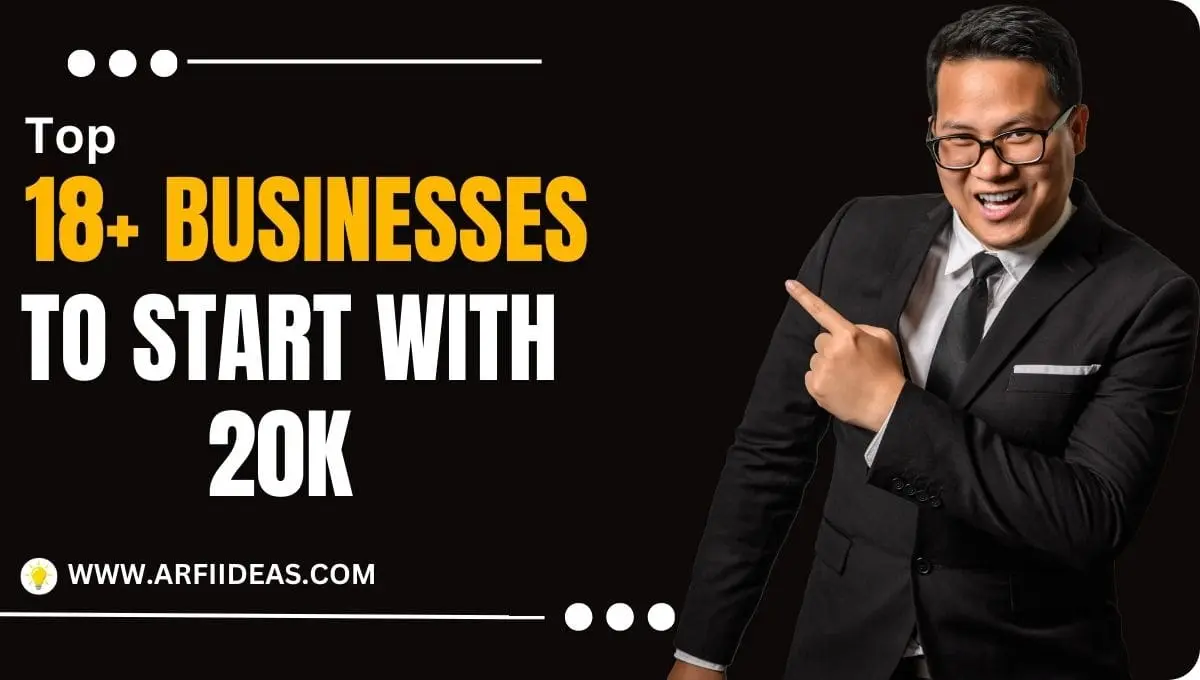

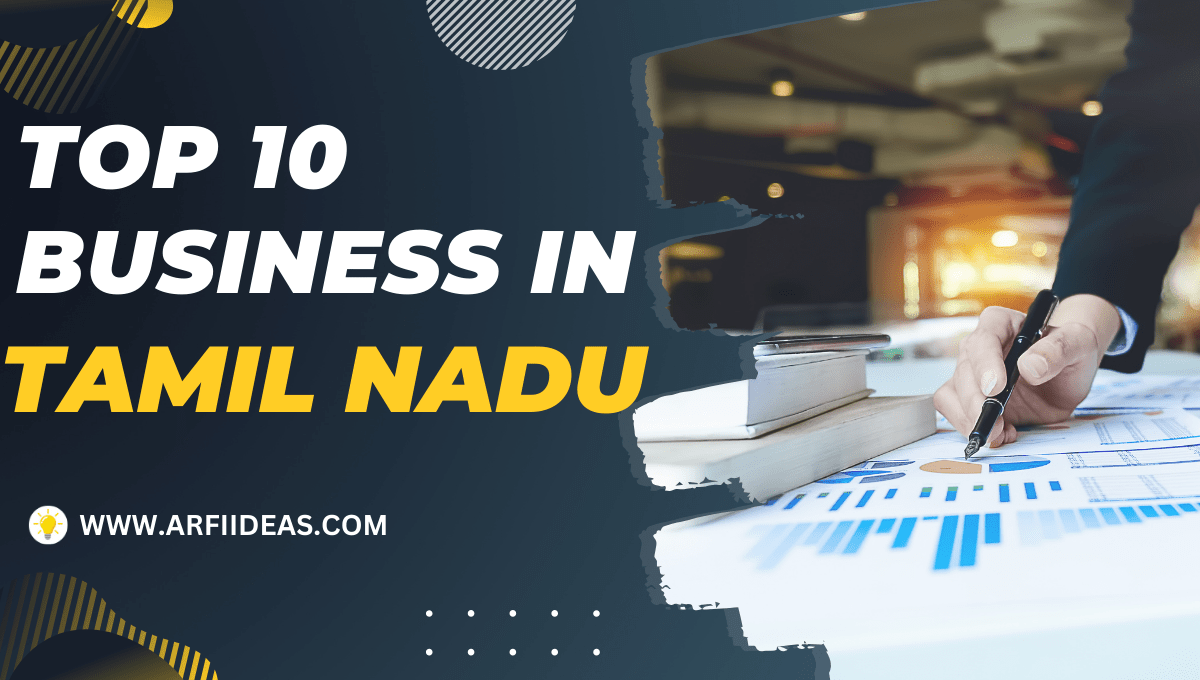
You always share the most practical advice. I appreciate your content!