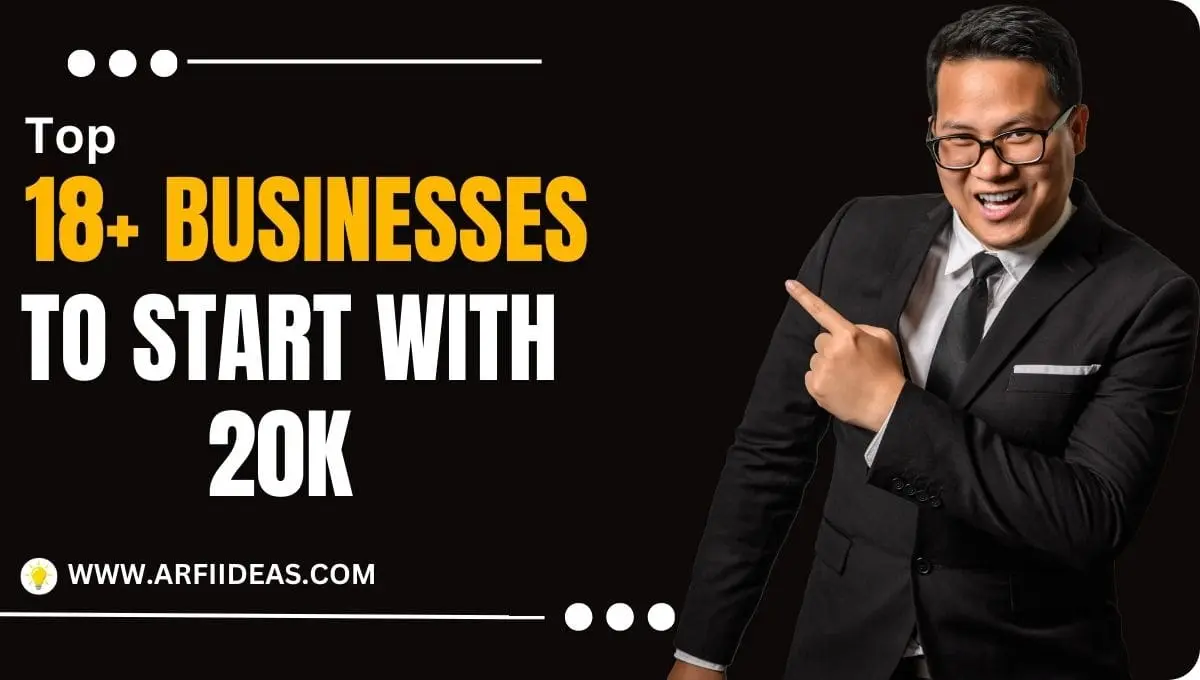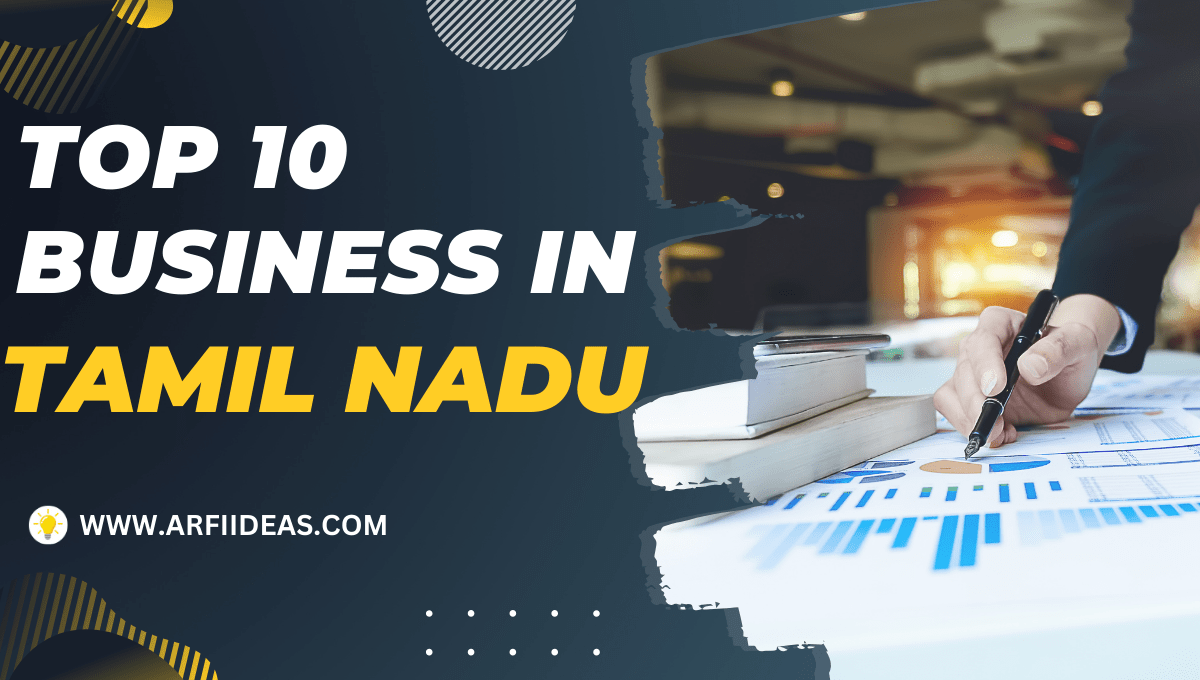Is your internet connection slow, making streaming or gaming a pain? A slow internet connection at home is really annoying.
But before you call your internet service provider, there are a few quick fixes you can try yourself.
In this post, we’ll walk you through 7 easy fixes to fix a slow internet connection at home.
1. Restart Your Router and Modem
The easiest way to fix a slow internet is often a simple reboot. Routers and modems become overwhelmed after days or weeks of nonstop operation.
Why Rebooting Works
When your modem or router runs for too long, it can get overwhelmed. Rebooting your router clears out any temporary issues and gives it a fresh start.
How to Restart Your Router?
- Unplug your router and modem from the electrical outlet.
- Wait for 30 seconds to a minute.
- Plug them back in and wait for all the lights to stabilize (this takes a few minutes).
Once everything is back online, try your connection. This will fix the issue for most of the time.
2. Check for Bandwidth Hoggers
Your internet connection might be slow because too many devices are using your network at the same time.
Streaming movies, playing online games, and downloading big files can slow things down.
Why Bandwidth Matters?
When everyone in your house is streaming videos, playing games, or downloading, it takes up most of your internet speed and everything slows down.
How to Check and Fix This?
- Use your router’s app or settings page to see what devices are connected and how much bandwidth they’re using.
- Pause downloads or ask others to stop using the internet while you’re working on something important.
This can free up some bandwidth and improve your internet speed.
3. Optimize Your Wi-Fi Signal
Even if your internet is fast, a weak Wi-Fi signal can still slow your connection down. This is especially true in bigger homes or if your router is in a bad spot.
Why Does Router Placement Matter?
Keep in mind that walls, furniture, and even household appliances can block Wi-Fi signals. If you place your router in the wrong spot, it can mean a weak signal in certain areas of your home.
How to Improve Wi-Fi Signal?
- Put your router in the middle of your home, high up like on a shelf.
- Don’t put it near thick walls, metal objects or electronic devices like microwaves.
If you have a big home or multiple floors, consider getting a Wi-Fi extender to boost the signal around your home.
4. Check Your Internet Plan and Speed
Sometimes it’s not your router connection; it’s your internet plan. If your plan doesn’t have enough speed for your family’s needs, your internet will be slow.
How to Check Your Internet Speed?
- Run an internet speed test using free online tools like Ookla or Google’s speed test. This will show you your download and upload speeds.
You must compare according to your plan’s speed. If it’s way lower, then it is time to upgrade your plan or call your provider to troubleshoot.
5. Update Your Router Firmware
Just like your phone or computer, your router has software (firmware) that needs to be updated sometimes.
These updates often fix bugs, improve performance, and provide better security.
How Do I Update Router Firmware?
- Log in to your router’s admin page (the address is usually at the back of the router).
- Look for “Firmware Update” or “System Update”.
- Follow these simple and helpful steps to check for updates and install.
By updating your router, it can fix many connectivity issues and even make your internet run faster.
6. Reduce Interference from Other Devices
Did you know some household devices can interfere with your Wi-Fi signal? Microwaves, cordless phones, and baby monitors are some common culprits.
How to Avoid Interference?
- Use the 5GHz Wi-Fi band rather than the 2.4GHz band. 5GHz is quicker and has less interference.
- Move your router away from these devices to improve your signal.
This step can help you clear up a weak Wi-Fi signal and improve your overall connection.
7. Scan for Viruses and Malware
Sometimes the problem isn’t your internet connection but malware or viruses on your device. Malware can use your bandwidth secretly and make your internet slow.
How to Check for Malware?
- Use a trusted antivirus program, like Avast or Malwarebytes, to scan your computer or phone.
- Remove any detected threats and make sure your device’s software is up to date.
If you keep your devices clean and secure, it means your internet will be fast and efficient.
The Bottom Line
A slow internet can be annoying, but the good news is you can usually fix it with a few easy step.
Keep in mind that if none of the above solutions work. You must contact your internet service provider for more help.
If you want more tips on improving your home network, check out this helpful guide on Wi-Fi signal improvement.
I hope you found this guide helpful and informative. Please share it with friends or leave a comment if you have more tips to share.
Please join us on Arfi Ideas for the latest updates on such topics.
FAQs On How to Fix a Slow Internet Connection at Home
1. Why is my internet so slow?
Your internet might be slow for a few reasons. Too many devices using the connection at once, or your Wi-Fi signal is weak because of where your router is placed.
Sometimes your internet plan isn’t fast enough for your needs or there’s an issue with your router that needs an update.
2. How can I boost my Wi-Fi signal at home?
If you want to boost your Wi-Fi at home, place your router in a central high spot away from thick walls and electronics like microwaves.
You can also try using a Wi-Fi extender to cover more area or switch to the 5GHz band for faster speeds. Update your router’s firmware regularly too.